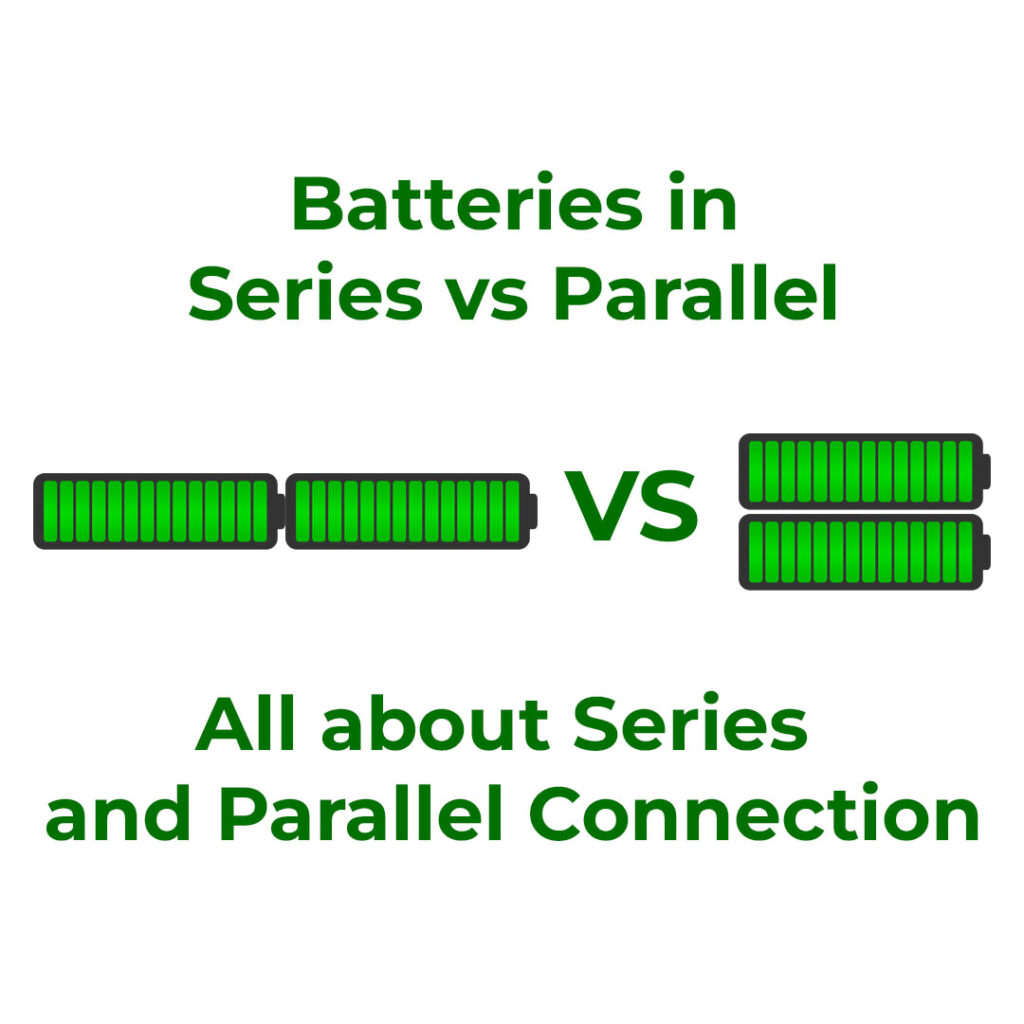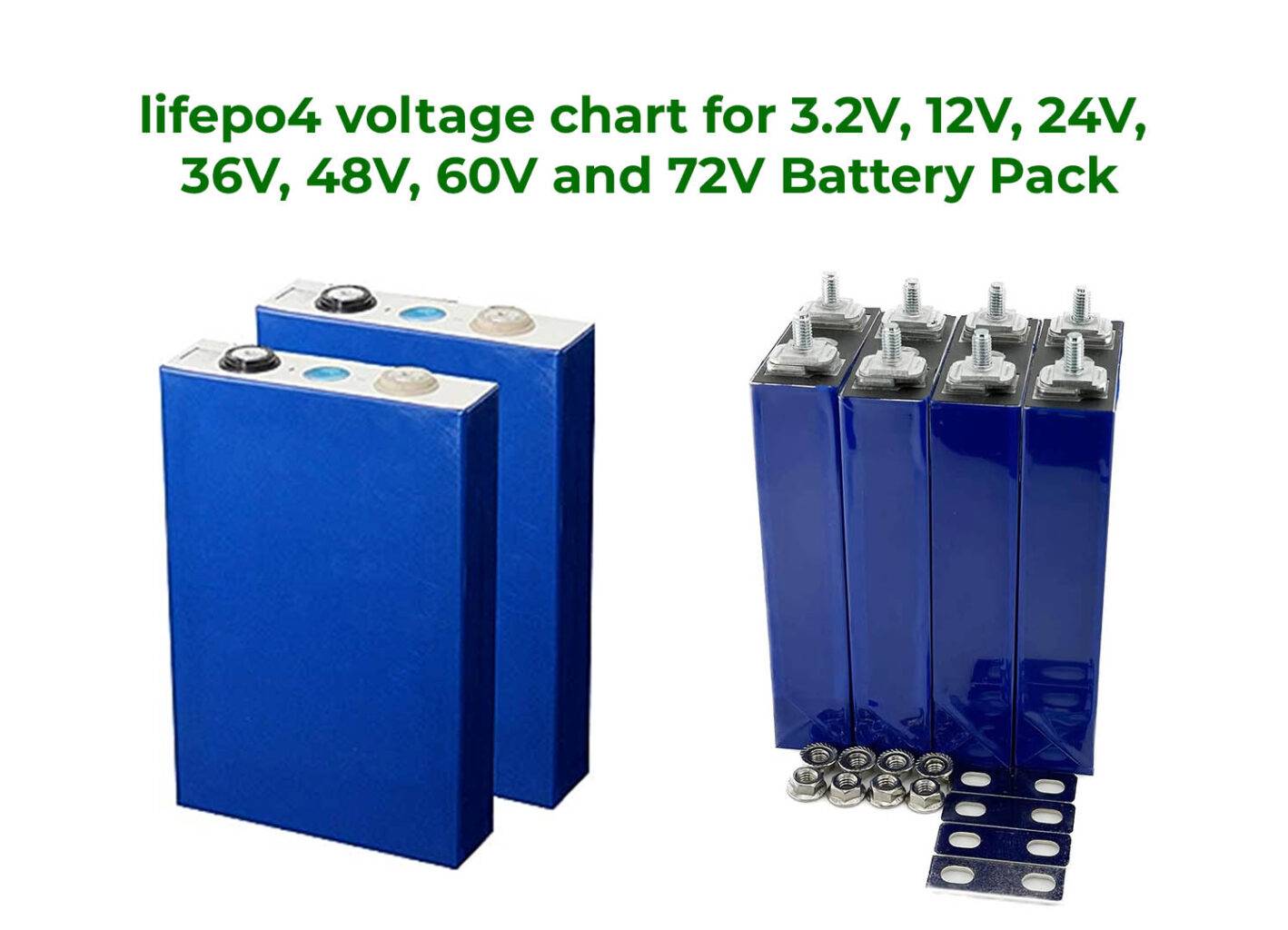A blinking red light on a Duracell battery charger typically indicates that there is an issue with the charging process or the batteries being charged. Here are a few possible reasons for the blinking red light:
1. Battery Placement:
Make sure that the batteries are correctly placed in the charger. The positive (+) and negative (-) terminals of the batteries need to match the corresponding markings in the charger. If the batteries are inserted incorrectly, it could lead to a blinking red light.
2. Battery Compatibility:
First check if the batteries you’re trying to charge are compatible with the charger you are using. Some chargers are designed for specific battery types (e.g., AA, AAA, C, D), and using the wrong type of batteries can result in a blinking red light.
3. Defective Batteries:
If the batteries you’re trying to charge are old, damaged, or defective, the charger might not be able to charge them properly. In this case, the charger could indicate a problem with the blinking red light.
4. Charging Error:
Some chargers have safety mechanisms that prevent charging if they detect irregularities or potential safety issues. If the charger detects a problem with the batteries or the charging process, it might display a blinking red light to indicate an error.
5. Overheating:
Charging batteries generates heat, and if the charger or batteries become too hot, the charger might stop the charging process and indicate an issue with a blinking red light. This could be due to a faulty charger, poor ventilation, or using batteries that are not compatible with the charger’s power requirements.
6. Charger Malfunction:
There’s also the possibility that the charger itself is malfunctioning. If none of the above reasons seem to apply and the blinking red light persists, it might be worth contacting Duracell customer support or referring to the charger’s manual for troubleshooting steps.
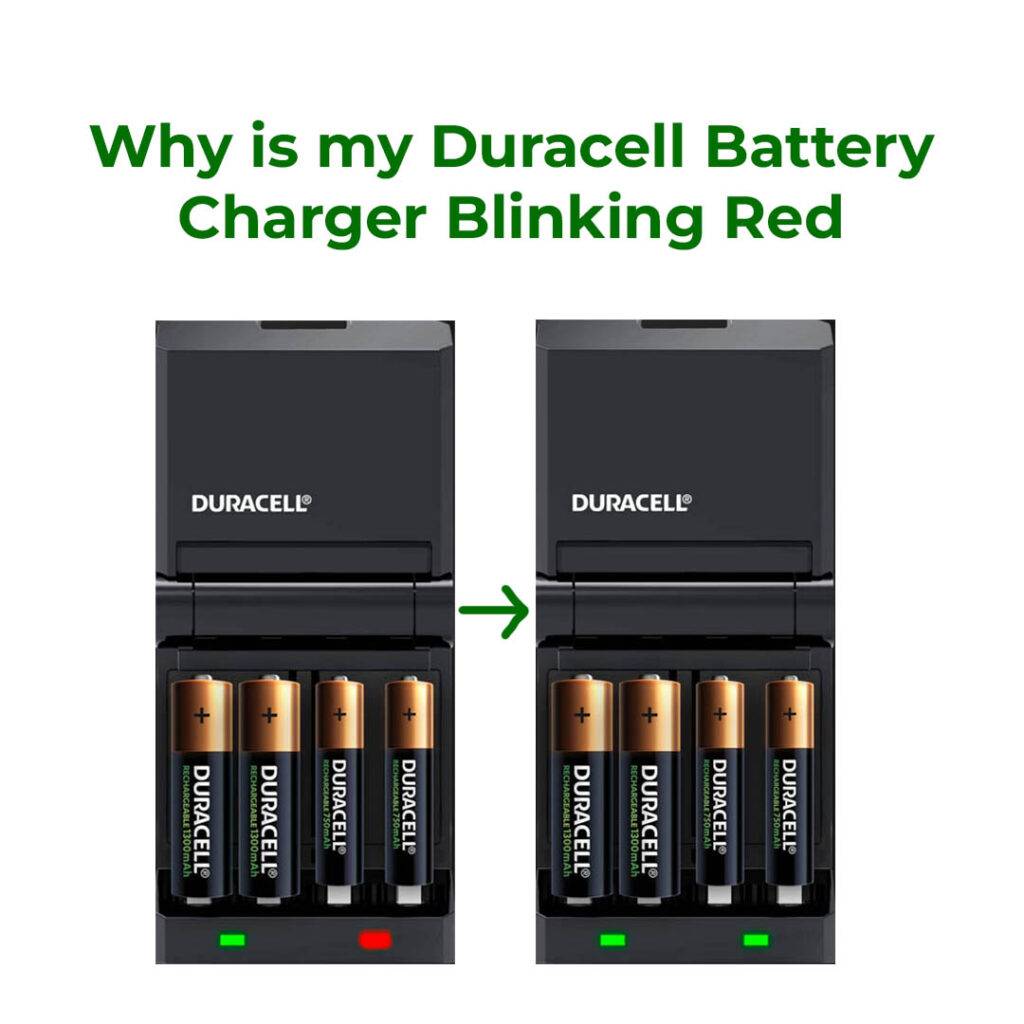
Troubleshooting Steps–
If you find yourself facing a blinking red light on your Duracell battery charger, here are some steps you can take to troubleshoot the blinking red issue:
1. Check Battery Placement:
Ensure the batteries are correctly aligned in the charger according to the positive and negative markings.
2. Verify Compatibility:
Confirm that the battery type you’re using is supported by the charger.
3. Inspect Batteries:
Examine the batteries. They may be damage, leakage, or signs of wear and tear.
4. Cool Down:
If the charger or batteries are too hot, allow them to cool down before attempting to charge again.
5. Try Different Batteries:
Test the charger with a different set of batteries to rule out potential issues with the charger itself.
6. Contact Customer Support:
If all else fails, get in touch with Duracell’s customer support for further assistance.
7. Charging Environment:
Believe it or not, the environment in which you’re charging your batteries can play a role in the charging process. Extremely cold or hot temperatures can affect the efficiency of the charging process and trigger the blinking red light. Try moving the charger to a room with a moderate temperature to see if it makes a difference.
8. Charging Time Limits:
Some battery chargers have built-in timers to prevent overcharging. If your charger has been running for an extended period, it might automatically stop charging and display a blinking red light to indicate that the batteries are fully charged or that the charging time limit has been reached.
9. Software Glitches:
In our tech-driven world, even battery chargers can experience software glitches. Sometimes, a simple power cycle or reset can resolve the issue. Unplug the charger from the power source, then waiting for a few moments, and then plug it back in and see if the blinking red light persists.
10. Update or Replace Charger:
If your charger has firmware or software that can be updated, consider checking the manufacturer’s website for any available updates. If you’ve exhausted all troubleshooting steps and the blinking red light continues, it might be time to consider replacing your charger, especially if it’s been in use for a long time.
Keep in mind that every charger model might have unique features and indications. Reading the plate’s consumer manual can provide valuable acumens distinguishing to your instrument.
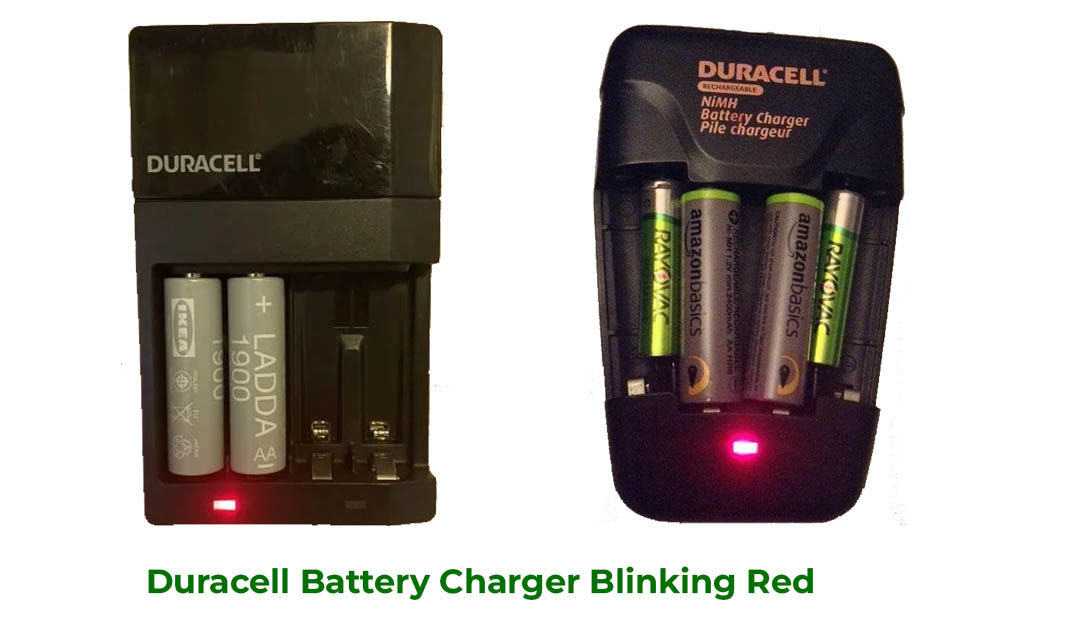
Pros and Cons of Duracell Battery Charger
Pros of Duracell Battery Charger:
Reliability:
Duracell is a trusted brand known for its quality batteries, and their battery chargers live up to the same standard of reliability.
Variety:
Duracell offers a range of battery chargers catering to different battery types, sizes, and needs. This type of variety ensures compatibility with a wide range of devices.
Efficient Charging:
Many Duracell chargers feature intelligent charging technology, optimizing the charging process for maximum efficiency and battery life.
Quick Charging:
Some models offer rapid charging capabilities, allowing you to charge your batteries faster compared to traditional chargers.
User-Friendly:
Duracell battery chargers often come with LED indicators that provide clear information about the charging status, making them user-friendly even for those new to battery charging.
Safety Features:
Duracell prioritizes safety with features like overheat protection and reverse polarity detection, ensuring a secure charging experience.
Eco-Friendly:
Duracell offers chargers designed for rechargeable batteries, promoting sustainability by reducing disposable battery waste.
Convenience:
Compact and portable designs make Duracell chargers convenient for both home use and on-the-go charging.
Cons of Duracell Battery Charger:
Compatibility:
While Duracell offers a variety of chargers, you must ensure that the charger you choose is compatible with the specific battery types and sizes you frequently use.
Price:
Duracell chargers may be priced higher than some generic brands, reflecting the quality and reputation of the brand.
Advanced Features:
Some tech enthusiasts might find that certain advanced features available in other brands’ chargers are not present in all Duracell models.
Availability:
Depending on your location, finding a specific Duracell charger model might be more challenging compared to readily available generic chargers.
Lack of Universal Compatibility:
While Duracell chargers cover a wide range of batteries, they might not support every obscure or specialized battery type.
Limited Specialty Chargers:
Duracell’s focus on mainstream battery types might limit the availability of specialty chargers for unique applications.
Duracell battery chargers offer a host of benefits such as reliability, efficient charging, safety features, and a reputation for quality. However, considerations like compatibility, price, and availability are factors to keep in mind when choosing the right charger for your needs. As with any product, it’s essential to weigh the pros and cons against your specific requirements to make an informed decision.
Keyless Remote Battery Low Warning and Solution
Maintenance of Charger
Maintaining duracell battery charger properly can help ensure its longevity and reduce duracell battery charger blinking red. Here’s a guide to help you keep your charger in top condition:
1. Read user’s Manual:
Before start using Duracell battery charger, it is important to read the user manual thoroughly carefully. The manual will provide essential information about the charger’s features, specifications, and maintenance recommendations specific to your model.
2. Clean the Charger:
Regularly clean the charging contacts and the interior of the charger using a clean, dry cloth. This prevents dust, dirt, and debris from accumulating and interfering with the charging process.
3. Inspect for Damage:
Regularly inspect the charger for any signs of physical damage, such as cracks or dents. If you notice any damage, discontinue use and contact Duracell’s customer support for guidance.
4. Cool and Dry Environment:
You need to store your charger in a cool and dry place away from direct sunlight, humidity, and extreme temperatures. This will help prevent internal components of charger from degrading/damaging over time.
5. Proper Battery Placement:
Ensure that you’re inserting batteries into the charger according to the manufacturer’s instructions. Proper alignment of the positive (+) and negative (-) terminals is crucial for effective charging.
6. Avoid Overloading:
Some Duracell battery chargers have a maximum capacity for the number of batteries they can charge simultaneously. Try to avoid overloading the charger beyond its specified capacity. This will prevent battery charger blinking red.
7. Use Compatible Batteries:
Use batteries that are compatible with your Duracell charger. Different chargers are designed for specific battery types and sizes. Using the wrong type of battery might lead to charging issues.
8. Avoid Water Exposure:
Keep your charger away from water and other liquids. Water damage can cause electrical malfunctions and pose safety risks.
9. Regular Usage:
You need to use charger regularly to charge batteries and it’s a good idea to use it regularly. Regular usage helps keep the charger’s internal components active and prevents stagnation.
10. Check LED Indicators:
Pay attention to the LED indicators on the charger while it’s in use. If you notice any unusual blinking patterns or LED behavior, refer to the user manual for troubleshooting steps.
11. Firmware Updates:
If your charger supports firmware updates, check Duracell’s official website for any available updates. These updates can sometimes improve the charger’s performance and functionality.
12. Unplug When Not in Use:
When you’re not actively charging batteries, unplug the charger from the power source. This helps conserve energy and reduces the risk of electrical issues.
13. Seek a Professional for Help:
If you encounter any persistent issues with your Duracell battery charger that you can’t fix, such as unusual behavior or malfunctions, you can contact Duracell’s customer support or you can easily consult a professional technician for assistance.
By following these important maintenance tips, you can ensure that your Duracell battery charger remains in excellent working condition, providing reliable and efficient charging for your batteries over the long term.