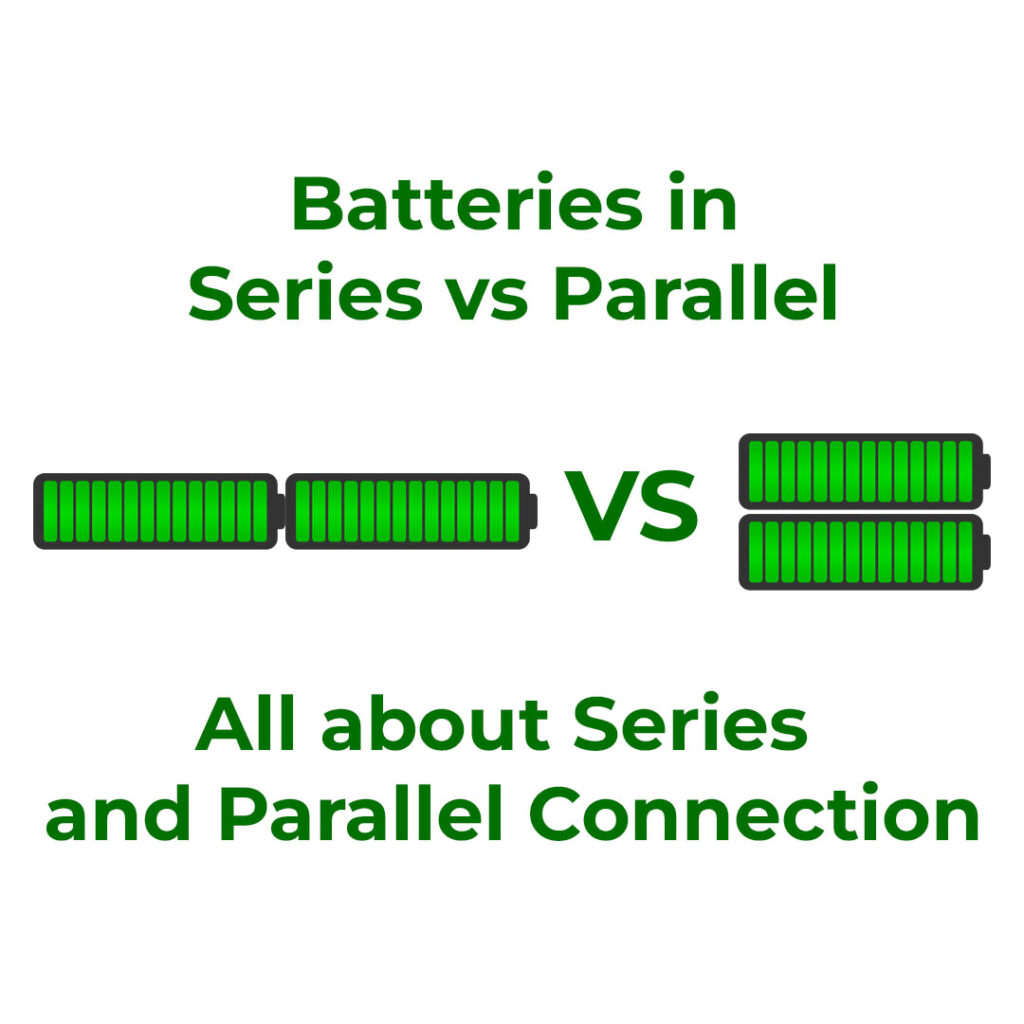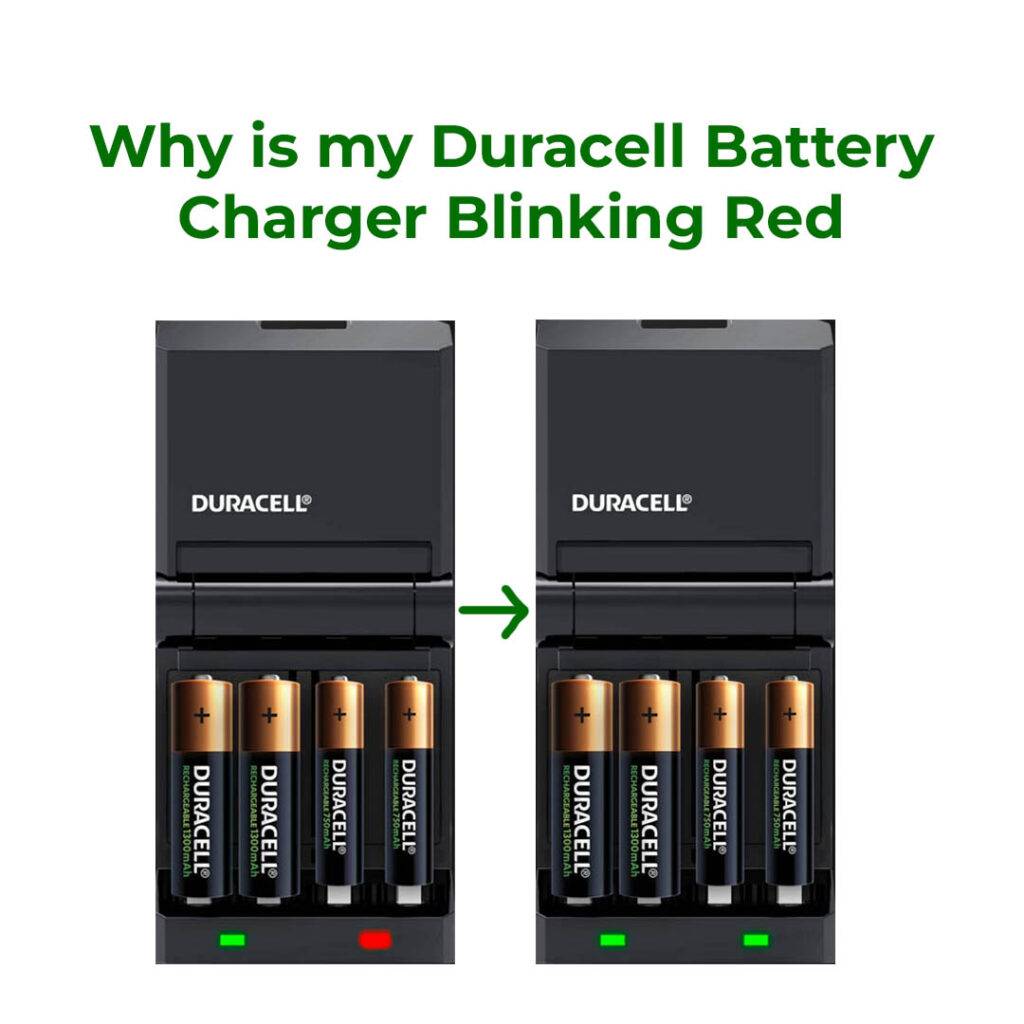Introduction:
In today’s fast-paced world, our smart devices have become indispensable companions that keep us connected, informed, and organized. Among these devices, the Apple Watch stands out as a powerful tool for monitoring health, staying on top of notifications, and even making calls. However, like all technology, its battery life raises questions: just how long can you expect your Apple Watch to last when it hits that critical 20 percent mark? In this blog post, we’ll explore the factors that influence the battery life of an Apple Watch and provide some insights into what you can expect when your battery level drops to 20 percent.
Factors Affecting Apple Watch Battery Life:
Before delving into the specifics of how long 20 percent battery lasts on an Apple Watch, it’s important to understand the factors that impact its battery life. These include:
- Usage Patterns: The way you use your Apple Watch greatly affects its battery consumption. Activities such as continuous heart rate monitoring, GPS tracking during workouts, and frequent app usage can drain the battery faster.
- Notifications: The frequency and type of notifications you receive play a role. Constant notifications with haptic feedback will consume more power than infrequent ones.
- Screen Brightness: Higher screen brightness settings lead to increased power usage. Adjusting the brightness to match your environment can extend battery life.
- Apps and Background Processes: Background processes and apps that refresh in the background can contribute to battery drain. Managing which apps have background refresh privileges can help conserve power.
- Connection Type: The Apple Watch can connect to your iPhone via Bluetooth or Wi-Fi. If your watch is connected to Wi-Fi or a cellular network, it might use more power.
- Age of the Device: As devices age, their battery capacity naturally diminishes, leading to shorter overall battery life.
- Battery Health: Battery health also plays a role. A well-maintained battery will provide better longevity compared to a degraded one.
How Long Does 20 Percent Battery Last?
While there isn’t a one-size-fits-all answer, a rough estimate suggests that when your Apple Watch’s battery level reaches 20 percent, you can expect it to last for several more hours. This estimate can vary based on the Apple Watch model and the factors mentioned above. Typically, in a normal usage scenario, you might have around 2 to 4 hours of usage left when your battery hits 20 percent.

Tips for Extending Battery Life:
If you find yourself frequently reaching that 20 percent mark and need your Apple Watch to last longer, here are some tips to help you conserve battery life:
- Adjust Screen Brightness: By lowering the screen brightness can significantly extend battery life without sacrificing usability.
- Manage Notifications: Review and manage the notifications you receive. Disabling notifications for less important apps can help reduce battery consumption.
- Background App Refresh: Disable background refresh for apps that don’t require real-time updates.
- Use Theater Mode: Theater Mode turns off the screen’s “wake on wrist raise” feature, preventing accidental activations and conserving power.
- Optimize Workout Tracking: If you’re not actively tracking a workout, consider turning off the continuous heart rate monitoring and GPS functions.
- Monitor Battery Usage: Check your Apple Watch’s battery usage in the settings to identify apps or processes consuming excessive power.
- Keep Software Updated: Apple frequently releases software updates that include optimizations for better battery life. Keeping your watch’s software up to date can help.

FAQ:
How Long Does 20 Percent Battery Last?
Generally, it can last around 2 to 4 hours before needing to be charged.
How Long Does 20 Percent Battery Last on iphone 13?
The battery life of an iPhone 13 with 20 percent battery remaining can typically last for about 1 to 2 hours, depending on usage patterns and settings.
How Long Does 20 Percent Battery Last on macbook air?
Generally, you might get around 30 minutes to 1 hour before needing to charge.
Does Apple Watch Drain iphone Battery?
Yes, the Apple Watch can contribute to draining the iPhone battery to some extent due to the Bluetooth connection and data synchronization between the two devices.
Can you Replace the Battery in an Apple Watch?
Yes, apple offers battery replacement services for their watches, and authorized service providers can also perform battery replacements.
Where can i Get my Apple Watch Battery Replaced?
You can get your Apple Watch battery replaced at an Apple Store, an authorized service provider, or through Apple’s official repair service.
How Much Does it Cost to Replace Apple Watch Battery?
The replacement cost for an Apple Watch battery varies by model and service provider, but it generally ranges from $79 to $129.
Conclusion:
The battery life of your Apple Watch is influenced by a multitude of factors, making it challenging to pinpoint an exact duration for how long 20 percent battery will last. However, by understanding these factors and implementing battery-saving tips, you can make the most of your Apple Watch’s battery life and ensure that it remains a reliable companion throughout your day. Remember that technology is continuously evolving, and as new models are released, their battery efficiencies might also improve, offering even better longevity.